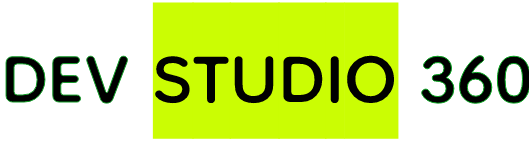Apple Business Manager (ABM) offers businesses a centralized platform to deploy, configure, and manage Apple devices — including iPhones, iPads, and Macs — used by their workforce. For organizations embracing mobile work, ABM simplifies device enrollment, app distribution, and secure content management, ensuring employees remain productive and connected from anywhere.
With its single IT management gateway, ABM allows administrators to roll out company-wide security policies, automate configurations, and integrate seamlessly with existing IT systems. This automation eliminates repetitive manual tasks, reduces setup errors, and accelerates device readiness for new hires.
Why Apple Business Manager is Essential
The biggest advantage of ABM is the ability to manage devices with ease. By automating Mobile Device Management (MDM) enrollment for purchased devices, it removes the need for manual setup, ensuring every device meets the company’s security and compliance requirements before reaching the employee.
Other key benefits include:
Centralized App Distribution –Push necessary apps and updates to all employee devices automatically, ensuring everyone works with the latest tools without relying on manual updates.
Secure Content Delivery –Distribute sensitive files only to authorized personnel with advanced security protocols, protecting corporate data from breaches or unauthorized access.
Faster Onboarding –Automated device setup can reduce onboarding time by up to 40%, allowing employees to start working sooner while maintaining high security standards.
Challenges in Implementation
While ABM offers significant benefits, its adoption comes with certain complexities:
Initial Configuration –Integrating ABM into established IT environments takes time and requires precise system setup.
System Integration –Linking ABM with email servers, cloud storage, and MDM solutions demands technical expertise to avoid compatibility or provisioning delays.
Security Policy Development –Businesses must design comprehensive access control, encryption, and mobile application management protocols to protect sensitive data, especially in remote work settings.
Learning Curve –IT administrators need training to effectively use ABM’s features, configure app distribution, and manage content access.
Policy Frameworks –Without well-defined policies, the platform’s ability to meet compliance and security requirements is limited.
Maximizing ABM’s Potential
To get the most from Apple Business Manager, organizations should:
Assess Needs Before Setup –Align the system with existing workflows and IT infrastructure for smooth integration.
Invest in Administrator Training –Equip IT teams with the skills to manage apps, enforce security, and troubleshoot effectively.
Implement Strong Security Protocols –Combine encryption, remote data wipe capabilities, and compliance monitoring to safeguard corporate data.
Customize Enrollment Processes –Tailor the system to match operational procedures and integrate seamlessly with MDM platforms.
Provide Ongoing Support –Keep teams updated on best practices and new features through regular training.
Conclusion
Apple Business Manager brings three core advantages to businesses: simplified device enrollment, automated app updates, and enhanced mobile device security. By centralizing and automating these processes, it saves time, reduces errors, and ensures consistent compliance across all Apple devices.
However, to unlock its full potential, companies should seek expert guidance for setup, integration, and security policy implementation. With the right approach, ABM can transform device management into a streamlined, secure, and highly efficient process.
Ready to simplify your device management? Contact us today to optimize your Apple Business Manager deployment.