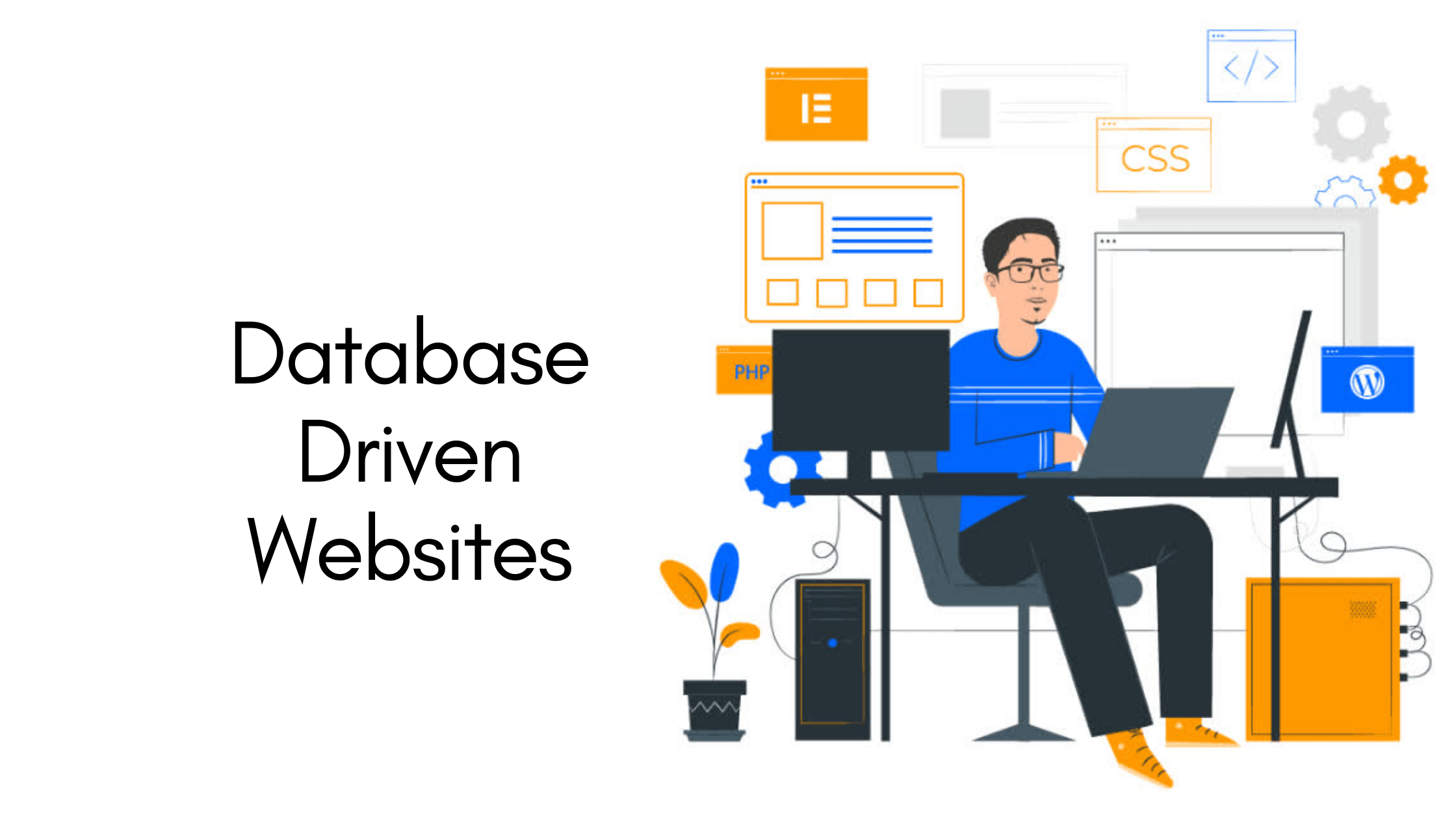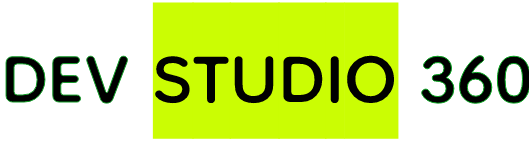Regular expressions, or regex, is a powerful tool for matching patterns in strings of text. It is commonly used in computer programming, search engines, and text editors to search, modify, and manipulate text.
Here are some examples of common uses for regex:
- Here are some examples of common uses for regex:Validating user input: Regex can be used to check whether a string of text (such as an email address or phone number) matches a specific pattern, ensuring that it is well-formed and contains the correct information. For example, a regex for a valid email address might look like this:
/^[A-Z0-9._%+-]+@[A-Z0-9.-]+\.[A-Z]{2,}$/i - Searching and replacing text: Regex can be used to search for specific patterns of characters within a body of text, and to replace those patterns with new text. For example, you could use regex to search for all occurrences of the word “cat” and replace them with the word “dog”.
- Extracting information from text: Regex can be used to extract specific pieces of information from a string of text. For example, you could use regex to extract all of the email addresses from a block of text, or to extract all of the dates in a document.
Need custom designed websites and business applications?
Reach us our . Get free consultaiton.
How to apply regex formulas in excel sheet?
To use regular expressions, or regex, in Microsoft Excel, you can use the REGEXMATCH function. This function takes two arguments: the regex pattern you want to match, and the string you want to search. If the regex pattern matches the string, the function returns TRUE; otherwise, it returns FALSE.
Here is an example of how to use the REGEXMATCH function in Excel:
=REGEXMATCH(A2, “[A-Z0-9._%+-]+@[A-Z0-9.-]+\.[A-Z]{2,}”)
In this example, the REGEXMATCH function checks whether the string in cell A2 is a valid email address, by matching it against a regex pattern that specifies the structure of a valid email address. If the string in A2 is a valid email address, the function returns TRUE; otherwise, it returns FALSE.
You can also use the REGEXREPLACE function to search for regex patterns within a string and replace them with new text. This function takes three arguments: the string you want to search, the regex pattern you want to match, and the text you want to use as the replacement. For example:
=REGEXREPLACE(A2, “cat”, “dog”)
In this example, the REGEXREPLACE function searches for the word “cat” within the string in cell A2, and replaces it with the word “dog”. The modified string is then returned as the result of the function.
Overall, the REGEXMATCH and REGEXREPLACE functions in Excel allow you to use regex to search, match, and manipulate text in your Excel sheets.
How do SEO'd use regex?
Search engine optimization, or SEO, is the practice of improving the ranking of a website on search engine results pages. Regex, or regular expressions, is a powerful tool for matching patterns in strings of text, and it can be used in several different ways to improve SEO.
Here are some examples of how SEO professionals might use regex:
- Identifying and fixing broken links: Regex can be used to search for patterns of characters within the HTML source code of a website that indicate a link to another page. This can be useful for identifying broken links, which can negatively impact a website’s search engine ranking. Once broken links have been identified, regex can be used to quickly and easily replace them with working links.
- Extracting information from web pages: Regex can be used to extract specific pieces of information from a web page, such as the page title, meta description, and headings. This information is often used by search engines to determine the relevance of a web page to a particular search query, so it is important to make sure that it is accurate and well-formatted.
- Analyzing log files: Regex can be used to search and analyze log files, which contain information about the interactions between a website and its visitors. This can help SEO professionals to identify trends and patterns in user behavior, such as which pages are most popular, which keywords are being used to find the website, and which referral sources are driving the most traffic. This information can then be used to improve the website’s search engine ranking and user experience.
Bottom Line
Overall, regex is a valuable tool for SEO professionals, as it allows them to quickly and easily search, match, and manipulate text to improve the performance of a website on search engines.